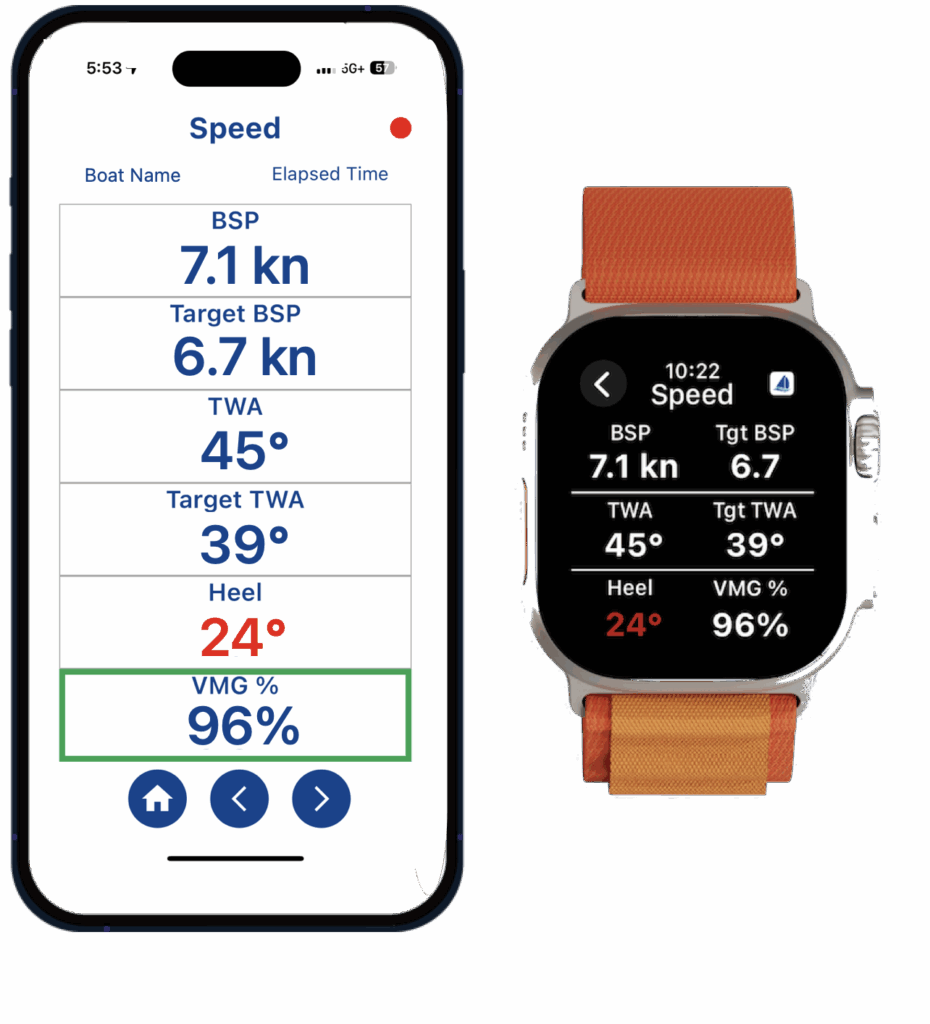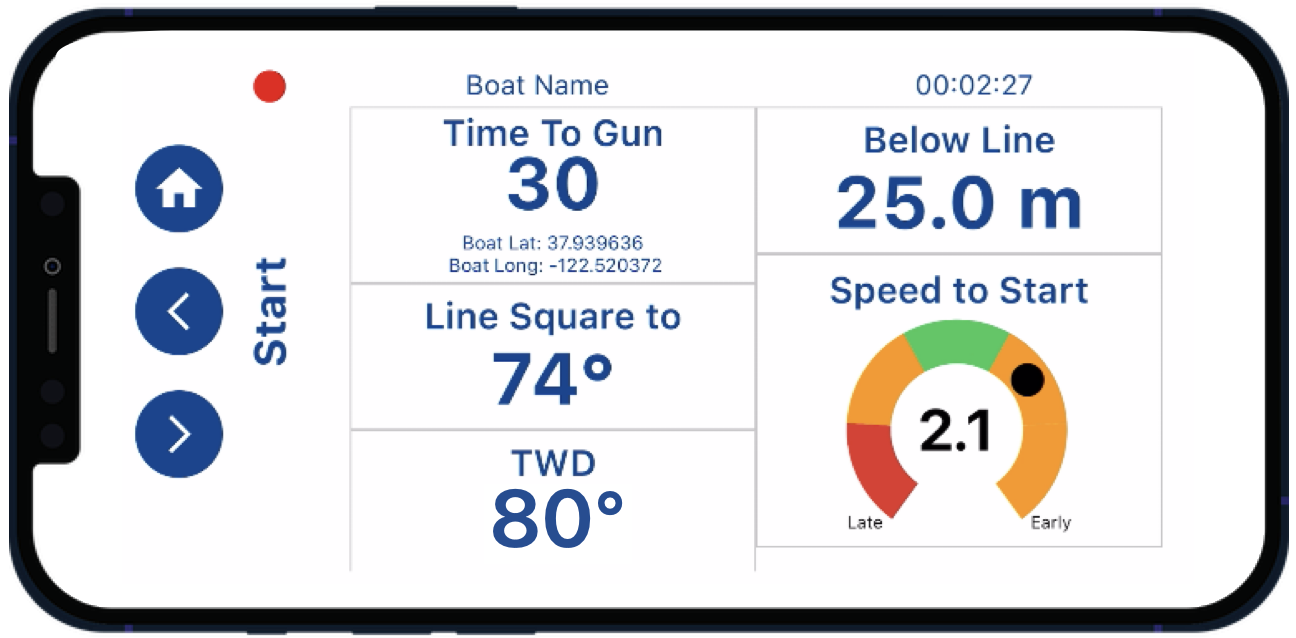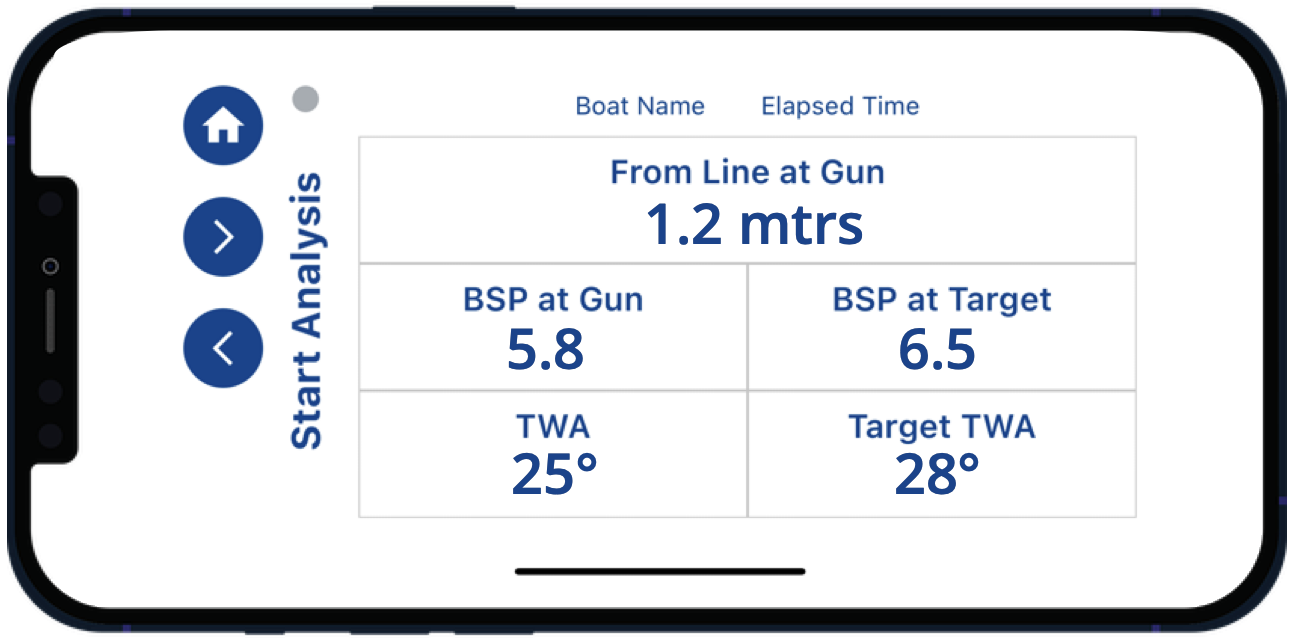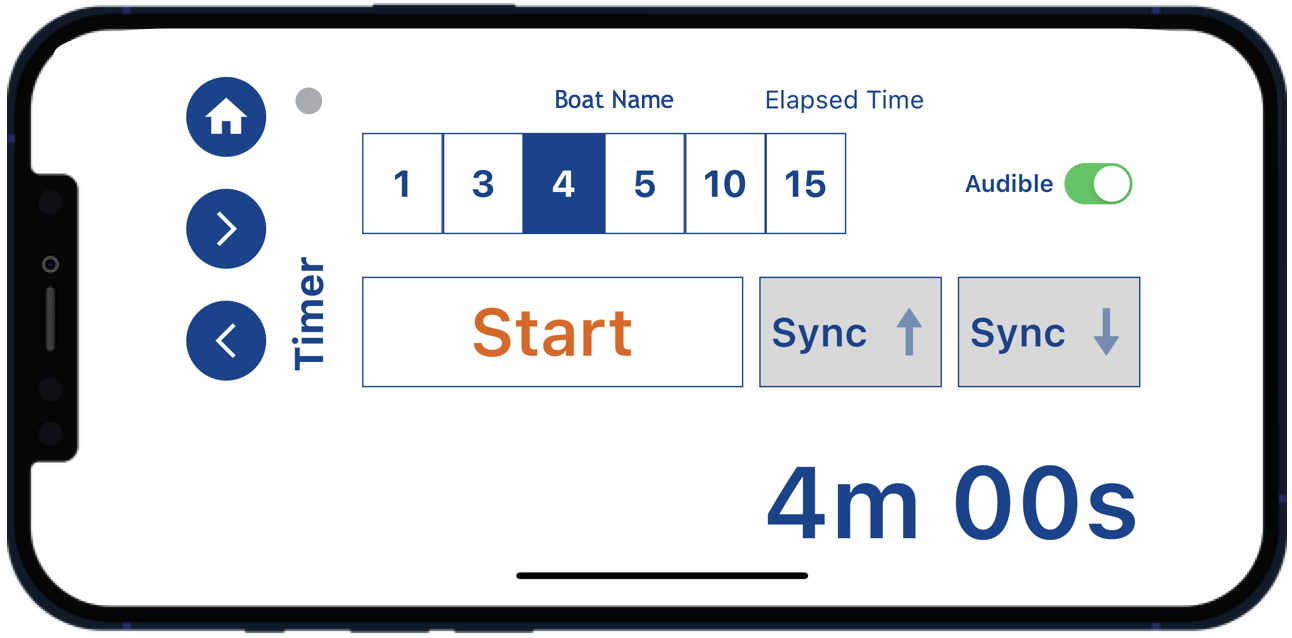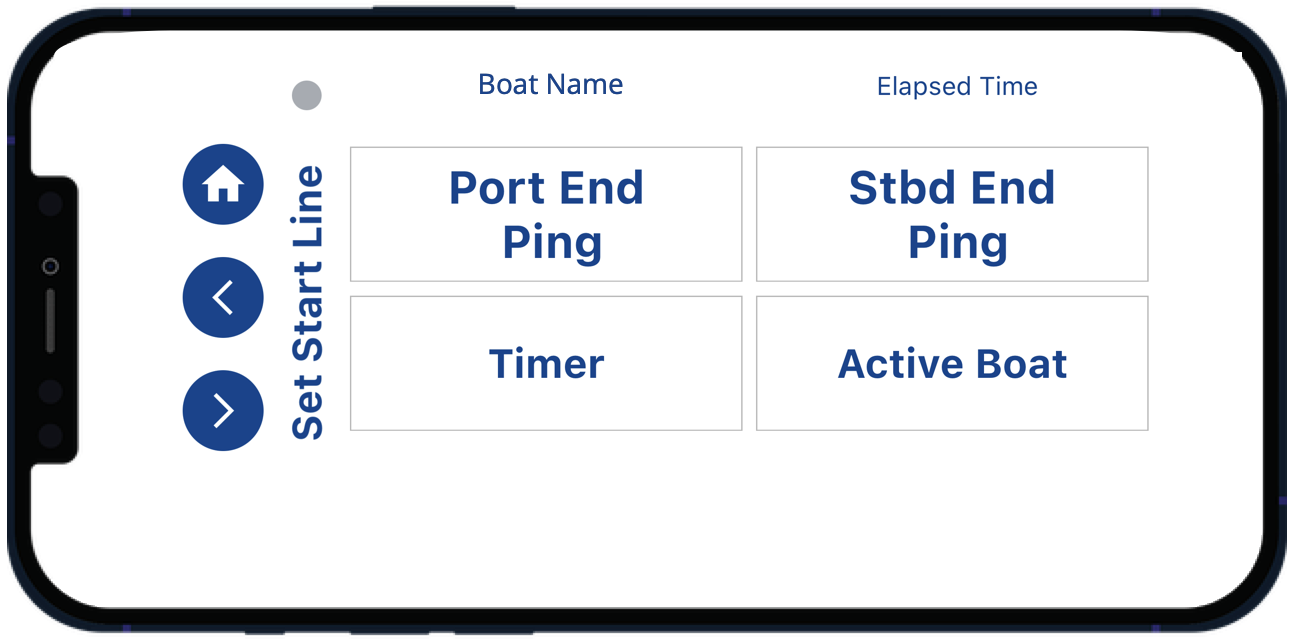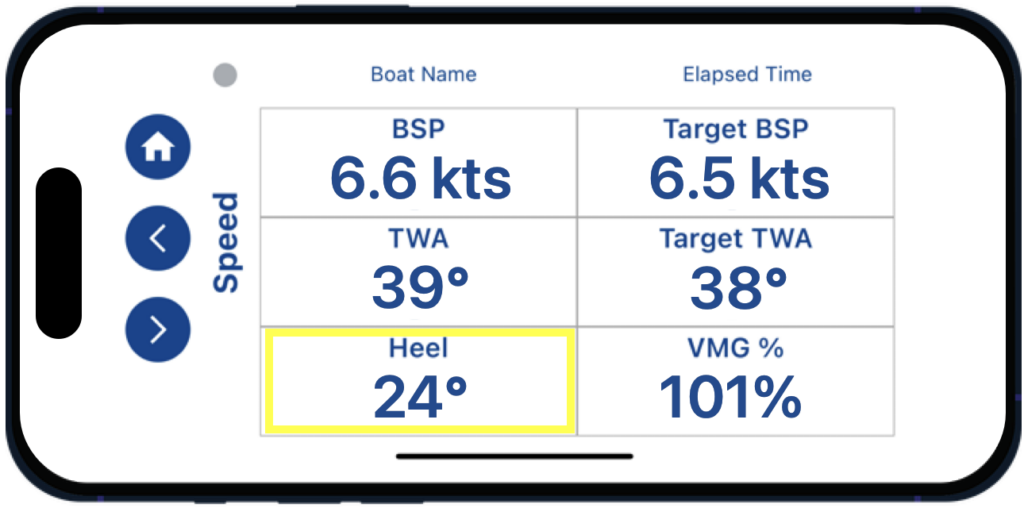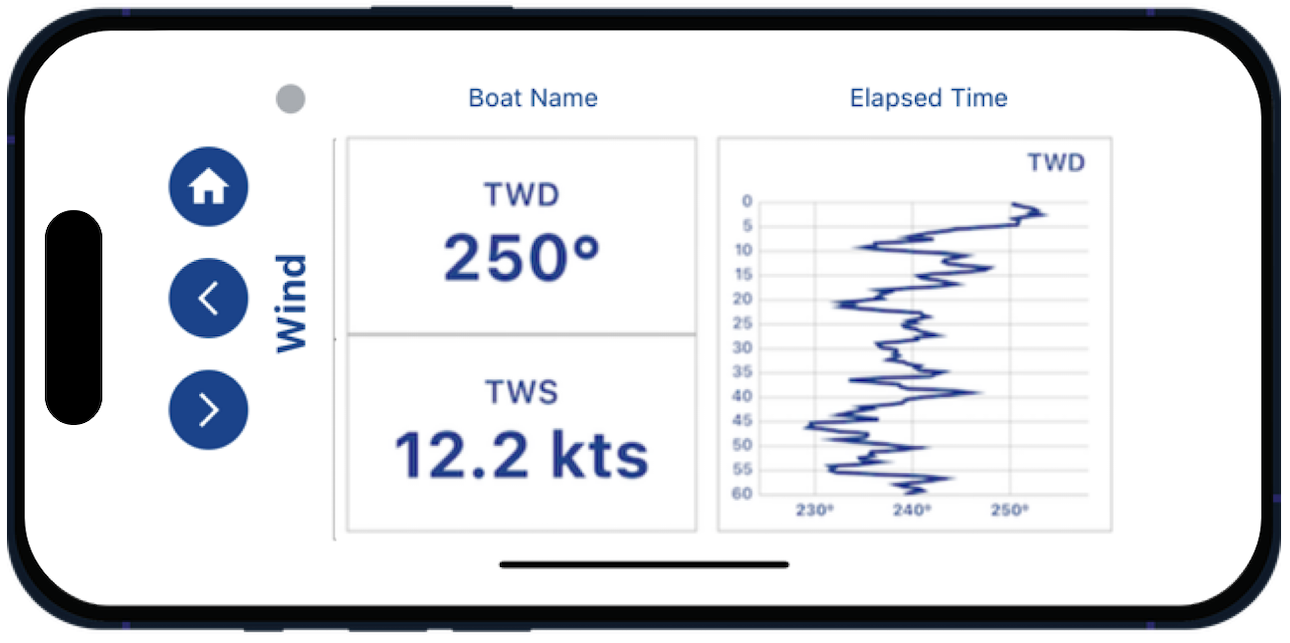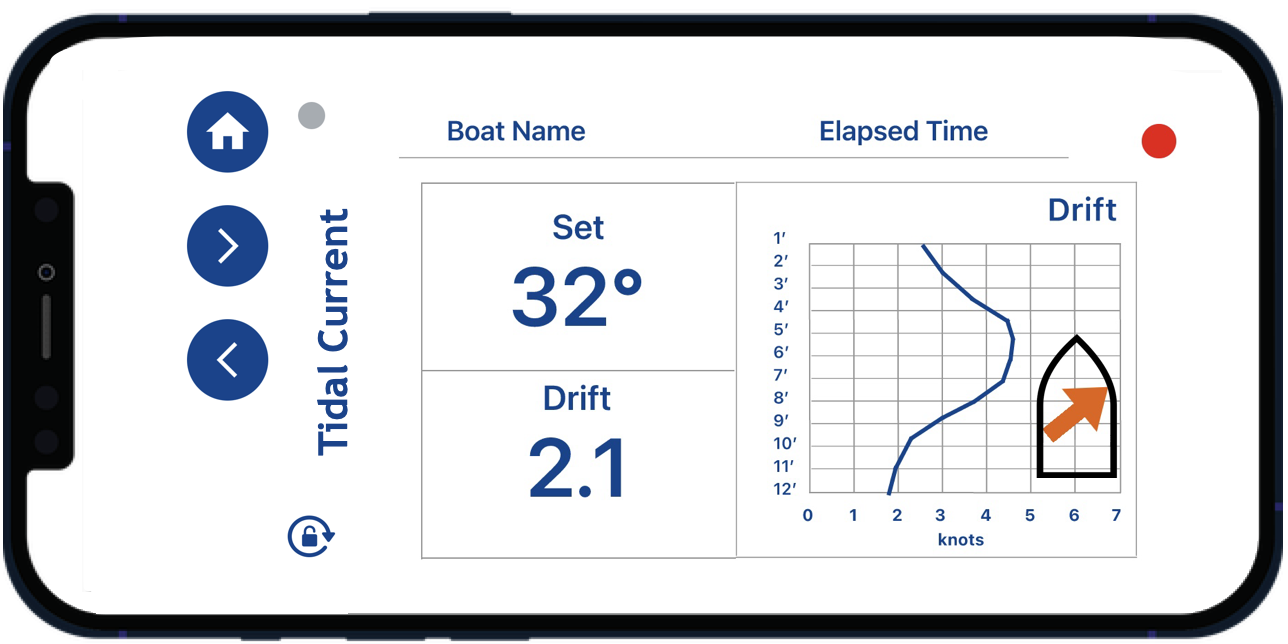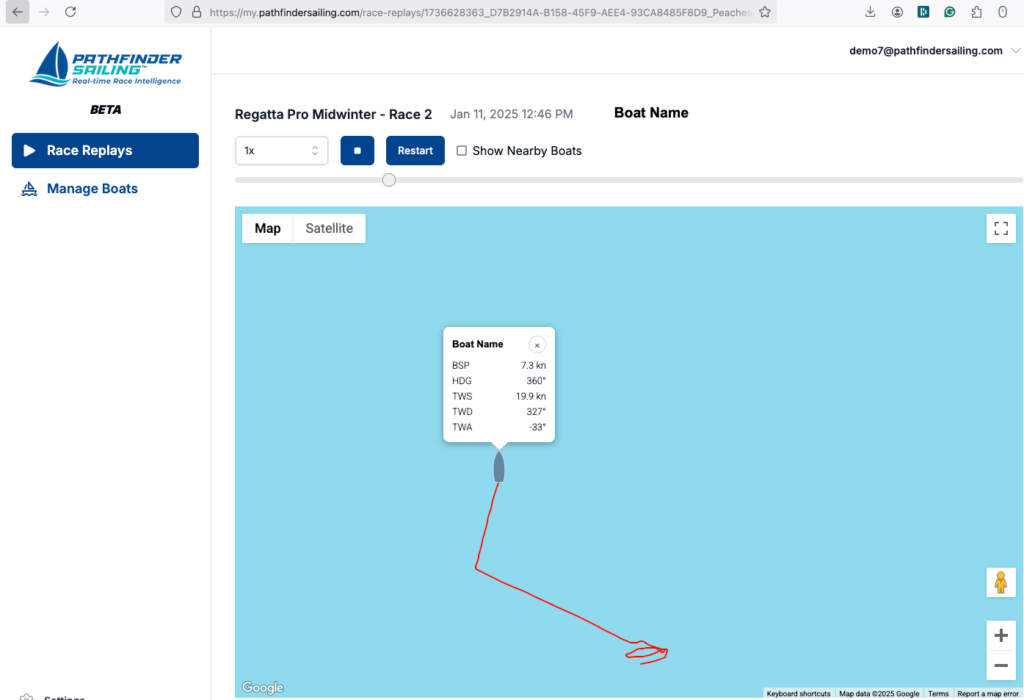The Pathfinder Sailing® Sailboat Racing App on iPhone provides sailors with the information they need to get better starts and sail faster consistently. The app connects to a boat’s existing B&G Instruments and provides performance information in context throughout the race.
Currently supported instruments are B&G:
- H5000
- Hercules
- Triton
with more instruments supported in the near future.