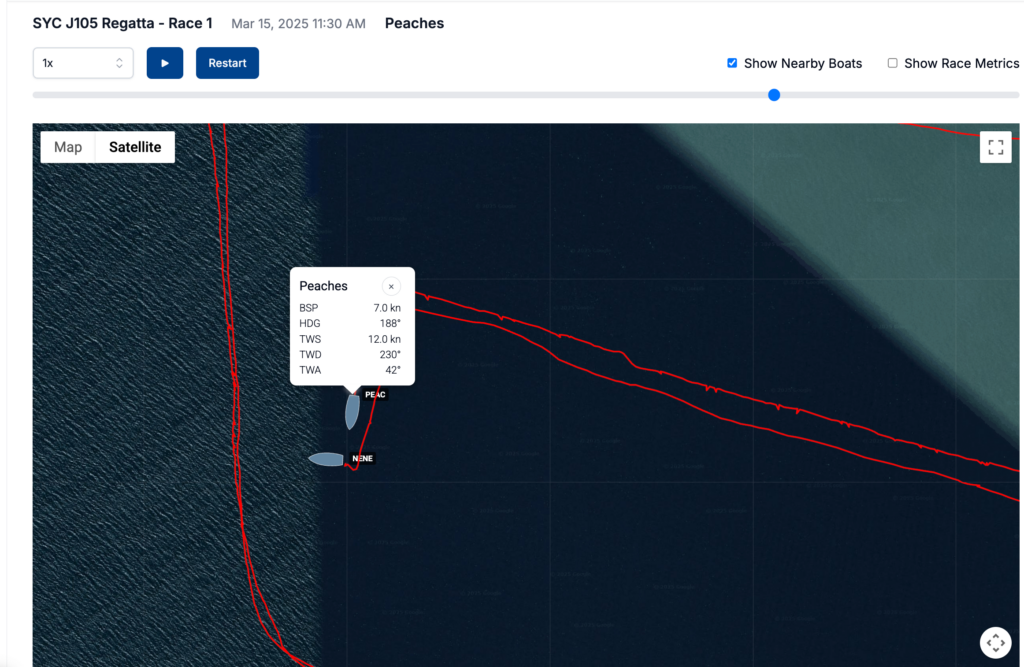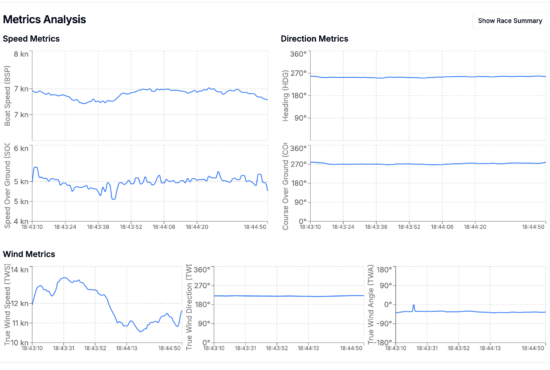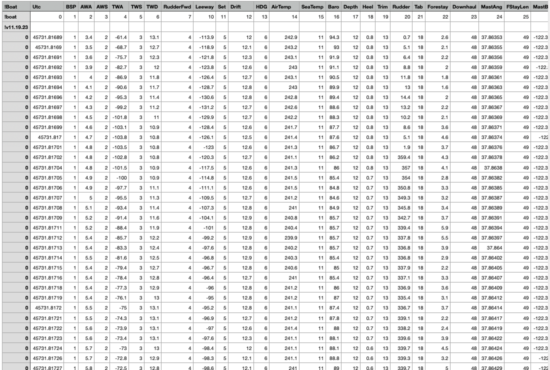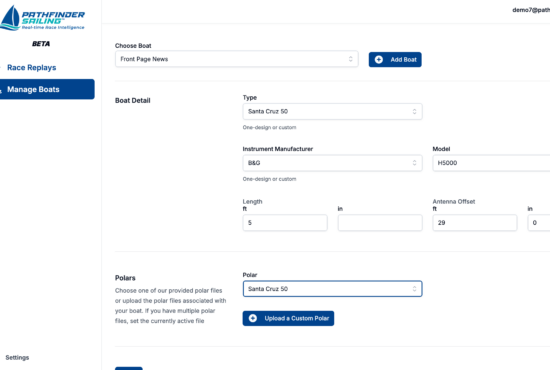Pathfinder Sailing provides sailboat race replay and performance analysis to help you get better starts and win more races. During your race, the Pathfinder Sailing™ iPhone app gives you real-time race information. After racing, the race data from your mobile app is synced to the web app running in the cloud. From there, you can:
- access your race replays
- replay individual and fleet races for all boats using the Pathfinder Sailing mobile app
- view granular performance analytics
- add and edit your boat profiles